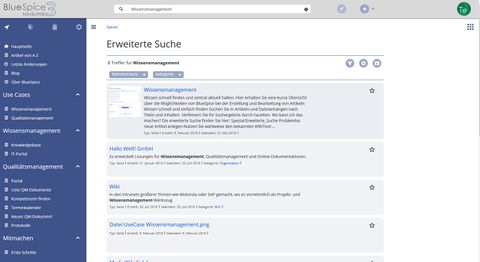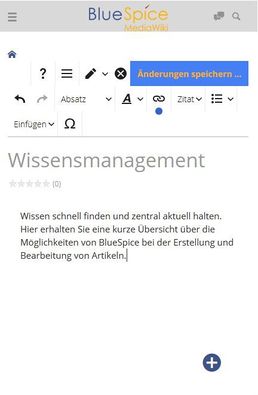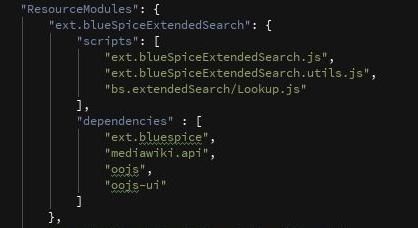BlueSpice 3.0: Unterschied zwischen den Versionen
(Die Seite wurde neu angelegt: „The most important changes coming with BlueSpice3 at a glance. {| class="bs-exportable cuscosky" style="width: 100%" |- | style="width: 91px; text-align: cent…“) |
The most important changes coming with BlueSpice3 at a glance.
|
A small name changeEine kleine Namensänderung: BlueSpice free will only be called BlueSpice in the future. The commercial versions are still called BlueSpice pro and, brand newwird in Zukunft nur noch BlueSpice heißen.
Die kommerziellen Versionen heißen immer noch BlueSpice pro und, brandneu, BlueSpice pro farm. |
|||
Search: ElasticSearch now works under the hood as a new high-performance standard engine. With the new engine, BlueSpice users get many improvements
More: BlueSpice switches over to Elasticsearch - Metadata the new challenges for wiki search engines |
VisualEditor: The Wikipedia editor is now also delivered with BlueSpice.
This means more comfort. Technologically, new possibilities open up and a long-term perspective for this tool.
Mehr: BlueSpice wechselt zu Elasticsearch - Metadaten: Die neuen Herausforderungen für Wiki-Suchmaschinen |
||
|
VisualEditor: Der Wikipedia-Editor wird nun auch mit BlueSpice ausgeliefert.
Das bedeutet mehr Komfort. Technologisch eröffnen sich neue Möglichkeiten und eine langfristige Perspektive für dieses Tool.
More: Create texts together: About MediaWiki VisualEditor and simultaneous editing Mehr: Gemeinsam texten: Über den MediaWiki VisualEditor und simultanes Schreiben |
|||
|
Social: BlueSpice pro users now have completely new communication rooms! Articles and other contributions can now be discussed.
You can follow the discussions, keywords and filter them. And it's all searchable, too. In detail, Social contains:
|
Responsive skin and user interface: A new mobile skin (Calumma) makes BlueSpice usable from desktop to smartphone. In addition, we have redesigned the user interface: Sie können die Diskussionen, Keywords und Keywords verfolgen und filtern. Und es ist auch alles durchsuchbar. Im Detail enthält Social:
|
||
Responsiver Skin und neue Benutzeroberfläche: Ein neuer mobiler Skin (Calumma) macht BlueSpice vom Desktop bis zum Smartphone nutzbar. Darüber hinaus haben wir die Benutzeroberfläche neu gestaltet:
|
|||
Rights management: The assignment of rights is considerably simplified. The wiki admins receive a standard selection of assignable roles that you can assign to users.
|
|||
Configuration Manager: Instead of "Preferences", admins can now set up the wiki via the configuration manager
|
|||
Frameworks and Refactoring: BlueSpice 3 has been completely renewed under the hood
Some extensions were completely refactored for more stability and better integration:
More: Refactoring, Technische Schulden |
|||
| New functionality |
Some more new extensions: BlueSpice 3 includes some additional enhancements
|
||
| Replacements |
Replaced / no longer delivered extensions:
|
The most important changes coming with BlueSpice3 at a glance.
{| class="bs-exportable cuscosky" style="width: 100%"
|-
| style="width: 91px; text-align: center; vertical-align: top;" |[[File:Spelling.jpg|thumb]]
| style="vertical-align: top; width: 607.9px;" |
A small '''name change''': BlueSpice free will only be called BlueSpice in the future.
The commercial versions are still called BlueSpice pro and, brand new, BlueSpice pro farm.<br data-attributes="%20/"><br data-attributes="%20/">Eine kleine Namensänderung: BlueSpice free wird in Zukunft nur noch BlueSpice heißen.
Die kommerziellen Versionen heißen immer noch BlueSpice pro und, brandneu, BlueSpice pro farm.
|-
| style="vertical-align: top; width: 91px;" |[[File:Search Center.jpg|center|480x480px]]
| style="vertical-align: top; width: 607.9px;" |'''SearchSuche''': ElasticSearch now works under the hood as a new high-performance standard engine. With the new engine, BlueSpice users get many improvements
*Autocomplete for search input now also displays similar articles
*The new, revised SearchCenter offers a simpler display of search results without sacrificing features
*The search results now also have a preview image
*Filtering search results has become more powerful and easier at the same time
*Semantic metadata (from Semantic MediaWiki) can be filtered (facetted) in search results
*Mark interesting search hits
*The search results are exportable
More: [https://blog.bluespice.com/2017/03/09/bluespice-switches-over-to-elasticsearch/ BlueSpice switches over to Elasticsearch] - [https://blog.bluespice.com/2017/03/16/metadata-the-new-challenges-for-wiki-search-engines/ Metadata the new challenges for wiki search enginesarbeitet nun unter der Haube als neue leistungsstarke Standardmaschine. Mit der neuen Engine erhalten BlueSpice-Benutzer viele Verbesserungen.
* Die Autovervollständigung für die Sucheingabe zeigt nun auch ähnliche Artikel an.
* Das neue, überarbeitete SearchCenter bietet eine einfachere Darstellung der Suchergebnisse.
* Die Filterung der Suchergebnisse ist leistungsfähiger und einfacher geworden.
* Semantische Metadaten (aus Semantic MediaWiki) können in den Suchergebnissen gefiltert (facettiert) werden.
* Interessante Suchtreffer lassen sich zur Verbesserung zukünftiger Suchanfragen markieren.
Mehr: [https://blog.hallowelt.com/2017/02/15/bluespice-wechselt-zu-elasticsearch/ BlueSpice wechselt zu Elasticsearch] - [https://blog.hallowelt.com/2017/02/24/metadaten-die-neue-herausforderungen-fuer-wiki-suchmaschinen/ Metadaten: Die neuen Herausforderungen für Wiki-Suchmaschinen]
|-
| style="vertical-align: top; width: 91px;" |
[[File:BlueSpice_3_VisualEditor_(beta).jpg|480x480px]]
| style="vertical-align: top; width: 607.9px;" |'''VisualEditor''': TheDer Wikipedia editor is now also delivered with BlueSpice.
This means more comfort. Technologically, new possibilities open up and a long-term perspective for this tool.
*Stable and sophisticated visual editor
*New dialogs (e.g. for inserting links...)
*Integrated handling of templates, footnotes, etc.
*Integrated functions of BlueSpice (PasteImage, InsertMagic, ...)
More: [https://blog.bluespice.com/2017/03/23/create-texts-together-about-mediawiki-visualeditor-and-simultaneous-editing/ Create texts together: About MediaWiki VisualEditor and simultaneous editing-Editor wird nun auch mit BlueSpice ausgeliefert.
Das bedeutet mehr Komfort. Technologisch eröffnen sich neue Möglichkeiten und eine langfristige Perspektive für dieses Tool.
* Stabiler und ausgereifter visueller Editor
* Neue Dialoge (z.B. zum Einfügen von Links....)
* Integrierte Handhabung von Vorlagen, Fußnoten, etc.
* Integrierte Funktionen von BlueSpice (PasteImage, InsertMagic,....)
Mehr: [https://blog.hallowelt.com/2017/03/01/gemeinsam-texten-ueber-den-mediawiki-visualeditor-und-simultanes-schreiben/ Gemeinsam texten: Über den MediaWiki VisualEditor und simultanes Schreiben]
|-
| style="vertical-align: top; width: 91px;" |
[[File:BlueSpice_3_-_Social_Screenshot_(Beta).jpg|center|480x186px]]
| style="vertical-align: top; width: 607.9px;" |'''Social''': BlueSpice pro users now have completely new communication rooms! Articles and other contributions can now be discussed.
You can follow the discussions, keywords and filter them. And it's all searchable, too. In detail, Social contains:
*Timeline: View all discussion posts at a glance. You can assign, recommend and follow these articles. Of course, all posts in the timeline can be filtered as desired.
*Discussions: Hierarchical discussions about an article are now possible. The previous discussion page still exists - for material collections, for example.
*Tasks: You can also mark discussions as closed ("Resolved").
*Blog: Blog posts can be published quickly and more comfortably-Anwender haben jetzt völlig neue Kommunikationsräume! Artikel und andere Beiträge können nun umfassend diskutiert werden.
Sie können die Diskussionen, Keywords und Keywords verfolgen und filtern. Und es ist auch alles durchsuchbar. Im Detail enthält Social:
* Timeline: Sehen Sie alle Diskussionsbeiträge auf einen Blick. Sie können diese Artikel zuordnen, empfehlen und folgen. Natürlich können alle Beiträge in der Timeline beliebig gefiltert werden.
* Diskussionen: Hierarchische Diskussionen über einen Artikel sind nun möglich. Die vorherige Diskussionsseite existiert noch - z.B. für Materialsammlungen.
* Aufgaben: Sie können Diskussionen auch als abgeschlossen ("gelöst") markieren.
* Blog: Blog-Posts können schnell und komfortabel veröffentlicht werden.
|-
| style="width: 91px; text-align: center; vertical-align: top;" |
[[File:BlueSpice_3_-_Responsive_Skin_(beta).jpg|395x395px]]
| style="vertical-align: top; width: 607.9px;" |
'''Responsive skin''' and '''user interface''': A new mobile skin (Calumma) makes BlueSpice usable from desktop to smartphone. In addition, we have redesigned the user interface:
*Right navigation bar: It offers space for everything that has to do with quality assurance
*Grafical Lists: The sidebars can be opened again and offer a lot of space and overview for functions, graphical elements and preview images'''Responsiver Skin und neue Benutzeroberfläche''': Ein neuer mobiler Skin (Calumma) macht BlueSpice vom Desktop bis zum Smartphone nutzbar. Darüber hinaus haben wir die Benutzeroberfläche neu gestaltet:
* Rechte Navigationsleiste: Es bietet Raum für alles, was mit Qualitätssicherung zu tun hat.
* Grafische Listen: Die Seitenleisten lassen sich öffnen und bieten viel Platz und Übersicht für Funktionen, grafische Elemente und Vorschaubilder.
|-
| style="vertical-align: top; width: 91px;" |
[[File:BlueSpice 3 - Rechtemanager (beta).jpg|center|480x359px]]
| style="vertical-align: top; width: 607.9px;" |'''Rights management''': The assignment of rights is considerably simplified. The wiki admins receive a standard selection of assignable roles that you can assign to users.
*The tedious selection of over 100 individual rights for each roll is no longer necessary.
*Simple, pre-configured roles: Reader, Editor, Admin, User, Bot.
*Other roles and rights: It's still possible. Our technicians will be happy to set up the rights according to your wishes.
|-
| style="vertical-align: top; width: 91px;" |
[[File:BlueSpice_3_-_Konfigurationsmanager_(Beta).jpg|center|480x192px]]
| style="vertical-align: top; width: 607.9px;" |'''Configuration Manager''': Instead of "Preferences", admins can now set up the wiki via the configuration manager
*Filter functions by function category (e.g. Skinning, Quality Assurance...), extension name or edition (e.g. BlueSpice pro farm)
*Search for settings
|-
| style="vertical-align: top; width: 91px;" |
[[File:Code_Screenshot.jpg|center]]
| style="vertical-align: top; width: 607.9px;" |'''Frameworks''' and '''Refactoring''': BlueSpice 3 has been completely renewed under the hood
*New basis is the current version MediaWiki 1.31 (Long term support version)
*From now on the dialogs will be developed with Ext JS 6, which gives developers much better possibilities in dialog design.
*In addition, much standardization and software quality has been raised under the hood to simplify the further development and technical control of the system.
Some extensions were '''completely refactored''' for more stability and better integration:
*WebDAV: Stabilisation
*Notifications: More options, integration with Social
More: [https://de.wikipedia.org/wiki/Refactoring Refactoring], [https://de.wikipedia.org/wiki/Technische_Schulden Technische Schulden]
|-
| style="vertical-align: top; width: 91px;" |New functionality
| style="vertical-align: top; width: 607.9px;" |'''Some more new extensions''': BlueSpice 3 includes some additional enhancements
*Semantic Scribunto
*CodeEditor
*TwoColConflict
*Multiupload
*FilterableTables
*LDAP and SAML authentication
|-
| style="vertical-align: top; width: 91px;" |Replacements
| style="vertical-align: top; width: 607.9px;" |
Replaced / no longer delivered extensions:
*Replaced by Social:
**Blog
**Shoutbox
**Rated Commons
*Replaced by VisualEditor
**Insertfile
**InsertLink
**BlueSpiceVisualeditor
**ExtendedEditBar
**FormattingHelp
*Replaced by responsive Skin
**Mobilefrontend
**StateBar
*ExtensionInfo
*TopBarMenuCustomizer
|}| Zeile 4: | Zeile 4: | ||
|- | |- | ||
| style="width: 91px; text-align: center; vertical-align: top;" |[[File:Spelling.jpg|thumb]] | | style="width: 91px; text-align: center; vertical-align: top;" |[[File:Spelling.jpg|thumb]] | ||
| − | | style="vertical-align: top; width: 607.9px;" | | + | | style="vertical-align: top; width: 607.9px;" |Eine kleine Namensänderung: BlueSpice free wird in Zukunft nur noch BlueSpice heißen. |
| − | |||
| − | + | Die kommerziellen Versionen heißen immer noch BlueSpice pro und, brandneu, BlueSpice pro farm. | |
|- | |- | ||
| style="vertical-align: top; width: 91px;" |[[File:Search Center.jpg|center|480x480px]] | | style="vertical-align: top; width: 91px;" |[[File:Search Center.jpg|center|480x480px]] | ||
| − | | style="vertical-align: top; width: 607.9px;" |''' | + | | style="vertical-align: top; width: 607.9px;" |'''Suche''': ElasticSearch arbeitet nun unter der Haube als neue leistungsstarke Standardmaschine. Mit der neuen Engine erhalten BlueSpice-Benutzer viele Verbesserungen. |
| − | * | + | * Die Autovervollständigung für die Sucheingabe zeigt nun auch ähnliche Artikel an. |
| − | * | + | * Das neue, überarbeitete SearchCenter bietet eine einfachere Darstellung der Suchergebnisse. |
| − | * | + | * Die Filterung der Suchergebnisse ist leistungsfähiger und einfacher geworden. |
| − | * | + | * Semantische Metadaten (aus Semantic MediaWiki) können in den Suchergebnissen gefiltert (facettiert) werden. |
| − | + | * Interessante Suchtreffer lassen sich zur Verbesserung zukünftiger Suchanfragen markieren. | |
| − | |||
| − | * | ||
| − | + | Mehr: [https://blog.hallowelt.com/2017/02/15/bluespice-wechselt-zu-elasticsearch/ BlueSpice wechselt zu Elasticsearch] - [https://blog.hallowelt.com/2017/02/24/metadaten-die-neue-herausforderungen-fuer-wiki-suchmaschinen/ Metadaten: Die neuen Herausforderungen für Wiki-Suchmaschinen] | |
|- | |- | ||
| Zeile 28: | Zeile 25: | ||
[[File:BlueSpice_3_VisualEditor_(beta).jpg|480x480px]] | [[File:BlueSpice_3_VisualEditor_(beta).jpg|480x480px]] | ||
| − | | style="vertical-align: top; width: 607.9px;" |'''VisualEditor''': | + | | style="vertical-align: top; width: 607.9px;" |'''VisualEditor''': Der Wikipedia-Editor wird nun auch mit BlueSpice ausgeliefert. |
| − | + | Das bedeutet mehr Komfort. Technologisch eröffnen sich neue Möglichkeiten und eine langfristige Perspektive für dieses Tool. | |
| − | * | + | * Stabiler und ausgereifter visueller Editor |
| − | * | + | * Neue Dialoge (z.B. zum Einfügen von Links....) |
| − | * | + | * Integrierte Handhabung von Vorlagen, Fußnoten, etc. |
| − | * | + | * Integrierte Funktionen von BlueSpice (PasteImage, InsertMagic,....) |
| − | + | Mehr: [https://blog.hallowelt.com/2017/03/01/gemeinsam-texten-ueber-den-mediawiki-visualeditor-und-simultanes-schreiben/ Gemeinsam texten: Über den MediaWiki VisualEditor und simultanes Schreiben] | |
|- | |- | ||
| Zeile 43: | Zeile 40: | ||
[[File:BlueSpice_3_-_Social_Screenshot_(Beta).jpg|center|480x186px]] | [[File:BlueSpice_3_-_Social_Screenshot_(Beta).jpg|center|480x186px]] | ||
| − | | style="vertical-align: top; width: 607.9px;" |'''Social''': BlueSpice pro | + | | style="vertical-align: top; width: 607.9px;" |'''Social''': BlueSpice pro-Anwender haben jetzt völlig neue Kommunikationsräume! Artikel und andere Beiträge können nun umfassend diskutiert werden. |
| − | + | Sie können die Diskussionen, Keywords und Keywords verfolgen und filtern. Und es ist auch alles durchsuchbar. Im Detail enthält Social: | |
| − | *Timeline: | + | * Timeline: Sehen Sie alle Diskussionsbeiträge auf einen Blick. Sie können diese Artikel zuordnen, empfehlen und folgen. Natürlich können alle Beiträge in der Timeline beliebig gefiltert werden. |
| − | * | + | * Diskussionen: Hierarchische Diskussionen über einen Artikel sind nun möglich. Die vorherige Diskussionsseite existiert noch - z.B. für Materialsammlungen. |
| − | * | + | * Aufgaben: Sie können Diskussionen auch als abgeschlossen ("gelöst") markieren. |
| − | *Blog: Blog | + | * Blog: Blog-Posts können schnell und komfortabel veröffentlicht werden. |
|- | |- | ||
| Zeile 56: | Zeile 53: | ||
[[File:BlueSpice_3_-_Responsive_Skin_(beta).jpg|395x395px]] | [[File:BlueSpice_3_-_Responsive_Skin_(beta).jpg|395x395px]] | ||
| − | | style="vertical-align: top; width: 607.9px;" | | + | | style="vertical-align: top; width: 607.9px;" |'''Responsiver Skin und neue Benutzeroberfläche''': Ein neuer mobiler Skin (Calumma) macht BlueSpice vom Desktop bis zum Smartphone nutzbar. Darüber hinaus haben wir die Benutzeroberfläche neu gestaltet: |
| − | ''' | ||
| − | * | + | * Rechte Navigationsleiste: Es bietet Raum für alles, was mit Qualitätssicherung zu tun hat. |
| − | * | + | * Grafische Listen: Die Seitenleisten lassen sich öffnen und bieten viel Platz und Übersicht für Funktionen, grafische Elemente und Vorschaubilder. |
|- | |- | ||