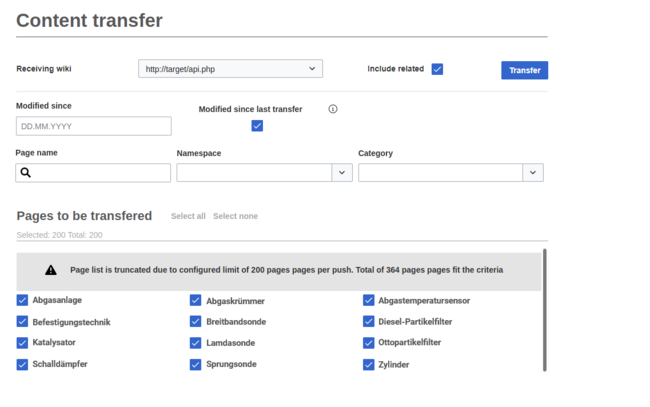Transfer wiki pages with Push & Merge
-
- vor 4 Jahren zuletzt von MLR bearbeitet
-
-
- Keine Statusinformation
The feature "Push & Merge" in a wiki farm allows users to copy wiki pages from one wiki instance to another. If a page already exists in the target wiki, the existing target page can be kept or overwritten.
Inhaltsverzeichnis
Selecting source pages[Bearbeiten | Quelltext bearbeiten]
The feature requires at least two wikis in the same wiki farm (source wiki and target wiki). The content transfer is managed with the page Special:ContentTransfer. The user needs the necessary "push" rights to transfer the content.
Selecting output volume and target[Bearbeiten | Quelltext bearbeiten]
- Transfer target: Url of the target wiki in which the contents will be copied. The wiki is in the same farm as the source wiki.
- Include related: Content that is linked on the selected pages (linked pages, files, and templates) can be transfered to the target wiki or, by deactivating the wiki, can be excluded from the transfer.
Filter options[Bearbeiten | Quelltext bearbeiten]
The following search filters can be combined to display the available pages from the source wiki:
- Page name: filtert die Quellseiten nach bestimmten Namen oder Namensmustern
- Namespace: zeigt Quellseiten aus einem bestimmten Namensraum an
- Category: zeigt Quellseiten aus einer bestimmten Kategorie an
- Only modified pages: Nur Quellseiten anzeigen, die seit dem letzten Transfer bearbeitet wurden.
- Select all: The selected pages can be selected collectively or deselected by clicking "select all" and "select none".
Starting the transfer[Bearbeiten | Quelltext bearbeiten]
Clicking the button Transfer starts the transfer mechanism.
- Maximum number of transferred pages: It is possible to copy 200 pages per transfer. If more pages need to be transferred, the pages have to be copied in multiple transfers, using the necessary filter options.
- Create a namespace: If the neamespace of the selected pages does not exist in the target wiki, the transfer page shows a corresponding note and the namespace is created in the target wiki.
Copying of the pages[Bearbeiten | Quelltext bearbeiten]
With the button "Push", the transfer is finally executed. The transfer mechanism copies the following contents form the source wiki to the target wiki:
- the selected pages and the following pages that are connected to them:
- category pages
- templates
- files
Protected pages: If a page cannot be copied - for example, because a draft page in the target wiki is write-protected during a review process - you will be notified about it. You can then decidde if you want to overwrite the page regardless.
After the page selection is finished, a new dialog box opens with the following information about the transfer:
- Path of the target wiki
- Pages that are being transferred
After that, the transfer progress and finally the completion report are shown.
All transferred pages and files still exist in the source wiki and have to be deleted manually over the special pages if you don't want to keep them there.
Merging draft pages[Bearbeiten | Quelltext bearbeiten]
The push mechanism creates new pages. But if a page already exists, the changes need an approval by a user with approval rights.
- For existing articles or wiki items (template, category, file, …), the changes are done. The changes consist in merging line by line after interactive selection by the user). The new wiki item is set in “pending” status. The new item is then marked as “draft”.
- All „pending“ pages are listed on a special page called Unreviewed pages. From this special page, the user can browse to these pages, check differences and approve after editing the draft version.